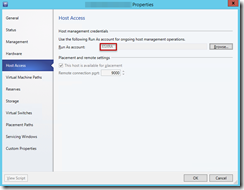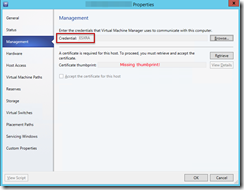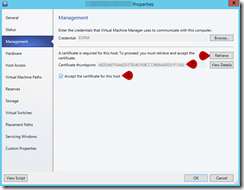Preface
Microsoft’s System Center VMM helps you manage virtual and cloud environments. It includes full support for Windows Server capabilities and also supports VMware vSphere and Citrix XenServer. While Hyper-V has come a long way, and when combined with VMM, it provides great platform for virtualization and private or hybrid cloud deployments. And ofcourse, Microsoft’s Hyper-V isn’t the only hypervisor out there, so even if your organization is now fully committed to Microsoft offerings, it may still have VMware implementation for you to manage. Or you are one of those organizations that are just testing waters with Microsoft and have full VMware deployment.
Either way, you may want to manage different hypervisors under same management platform, and System Center VMM offers you exactly that!
Setup
As I have hybrid deployment of Hyper-V and VMware VSphere, I started with configuring SCVMM Fabric and all added all Hyper-V hosts. Next, I added vCenter in fabric. Finally I added ESX hosts.
Problem
After adding ESX hosts to VMM, I noticed that they were showing host status as “OK (Limited)”
Cause and Fix
There are usually one of the two reasons this could happen (or possibly both):
- Lockdown mode is enabled for your host. In this case, go to vCenter and disable lockdown mode. The figure below shows lockdown mode enabled:
- You haven’t entered host credentials in the host properties for given ESX host in VMM console. To fix this, make sure you have created VMM Run As account that has access to ESX host. After you have created VMM Run As account, go to properties of the ESX host in VMM console. We will verify “Host Access” first. Make sure correct run as account is assigned here:
Next, go to “Management”. Here we will verify that correct run as account is assigned and certificate thumbprint is accepted:
In my case, credentials are correct but the thumbprint is not populated so let’s go ahead and retrieve the thumbprint, ensure it is populated correctly and click “accept…” check box:
After committing this change, your host should refresh to “OK”, the state we have been wanting so we can leverage full ESX support System Center VMM has to offer.
Onto more exciting stuff! Cheers!